Ship/FX AutoAudit® Registration
AutoAudit extends Ship/FX functionality to return shipment overcharge refunds to your account. To register, go to the following page: https://audit.minisoft.com/
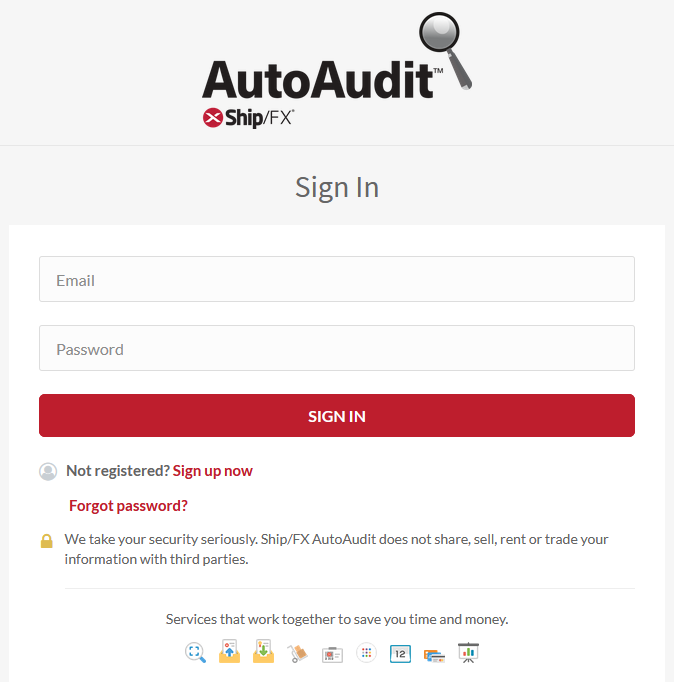
Select “Sign up now”. Enter your name, email and a password. Click “Create Your Account”.
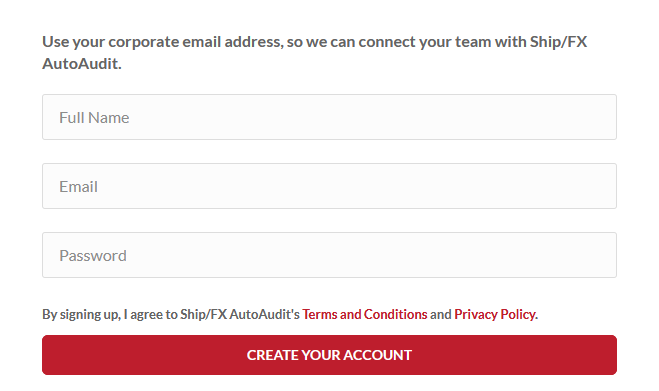
Add a shipping account and click “Next Step”.
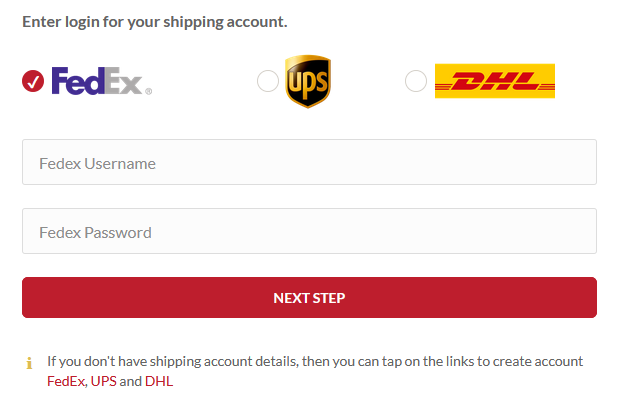
Verify your email address.
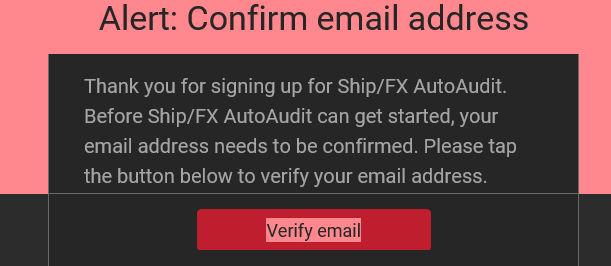
You will now have access to the dashboard. Add or edit shipping accounts, generate reports and configure settings.
NOTE: After entering credentials, you may receive the following message: “electronic billing was not enabled on this account”. Please enable electronic billing.
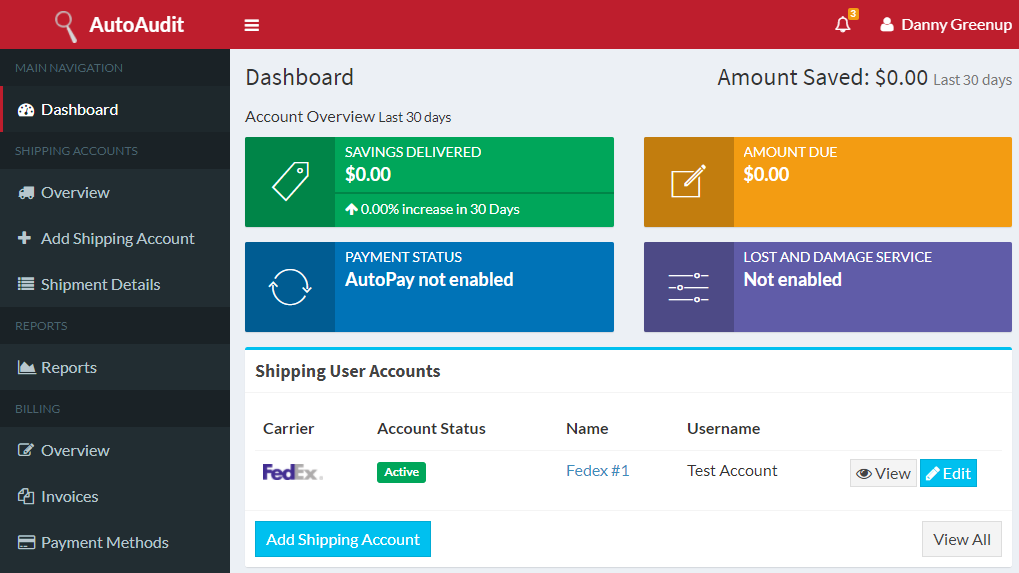
For more information on configuring and using the dashboard, check your inbox for a welcome email.
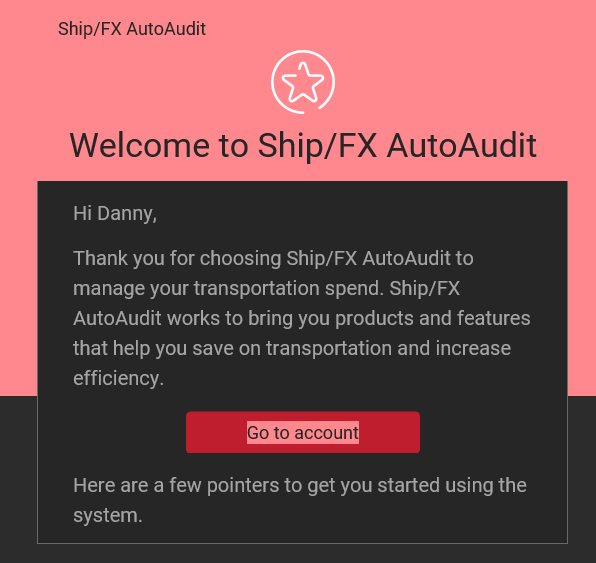
Alt tag: ShipFX Auto Audit
