Define a rate group in Ship/FX [Rate shopping]
Connect to the Ship/FX Admin: https://{localhost}:8000/aFORMz/SHIPFXAdmin
From the menu to the left, select Configuration. Then select the account to configure. To add a new account or profile, consult the following post for more details: Ship/FX Administration: Add a new account/new provider
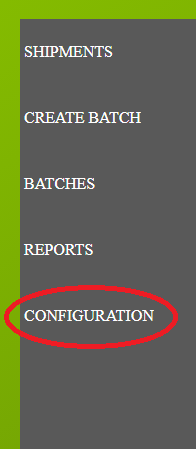
Add a rate group. In this example, rates from UPS and USPS, using Pitney Bowes, are compared.
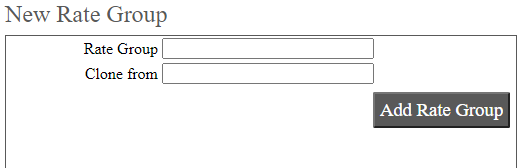
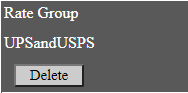
Provider 1
From the Rate Group Configuration, select a provider. [UPS in this example]
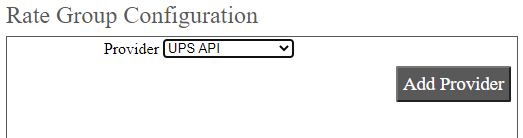
Add the carrier.
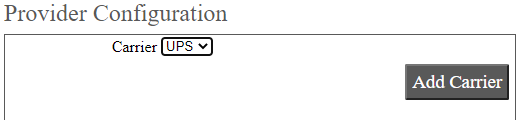

Select the service.
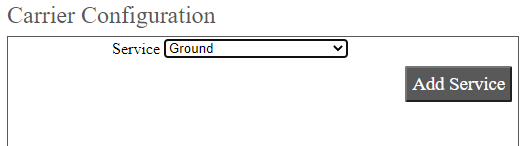
Provider 2
From the Rate Group Configuration, select a provider. [Pitney Bowes in this example]
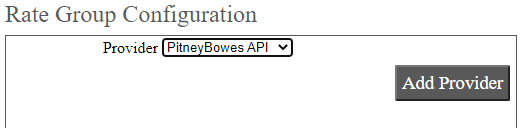
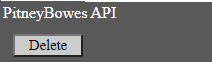
Add the carrier. [USPS in this instance]
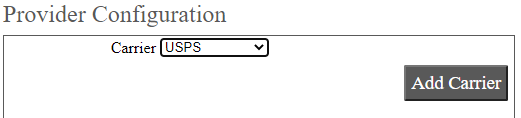
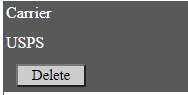
Select the service.
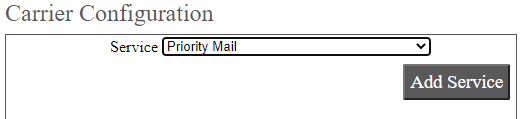
Save the configuration.
