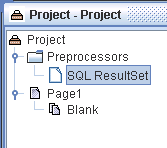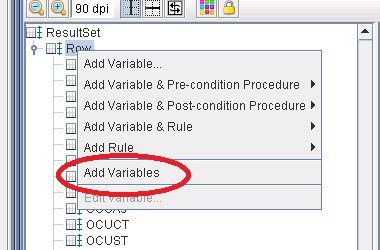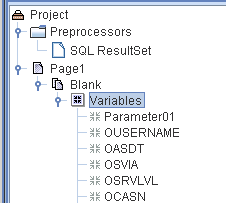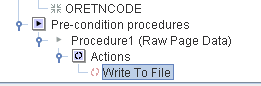Create placeholder names for SQL columns
When returning a large number of columns from an SQL call, you can create placeholder names for all the columns in just a few quick steps. Every column gets a name and the name is spelled correctly.
1) Create a new project.
2) Define the Database connection (either in the project or in Databases.xml).
3) Create an SQL Result Set pre-processor by right clicking the project and selecting Add Preprocessor > SQL ResultSet. Make sure the SQL Select statement returns all of the columns and set the row limit to 1.
4) Right click the project and select Display Forms and Data. Remember to have an actual input file of one line and not test data.
5) Add Variables that appear (right click Row > Add Variables).
6) Disable the pre-processor.
7) You can either use the variables in the project you just created or you can save the SQL Result set page as an XML file to create the labels in another project.
The XML file created can be used to similarly create a group of variables in another project.