ZPL Troubleshooting: ZPL at 300 DPI
Sizing and positioning of data in the ZPLII printer language is based on the configured printer resolution. Generally, this is done in Printers.xml for print output.
eFORMzCfg_User.xml
This can be controlled by changing the ZPLII output options in eFORMzCfg_User.xml. First, copy the relevant ‘default’ element [<PrinterOptions PrintFormat="ZPLII">] from eFORMzCfg.xml. Next, paste the complete ‘element’ into eFORMzCfg_User.xml.
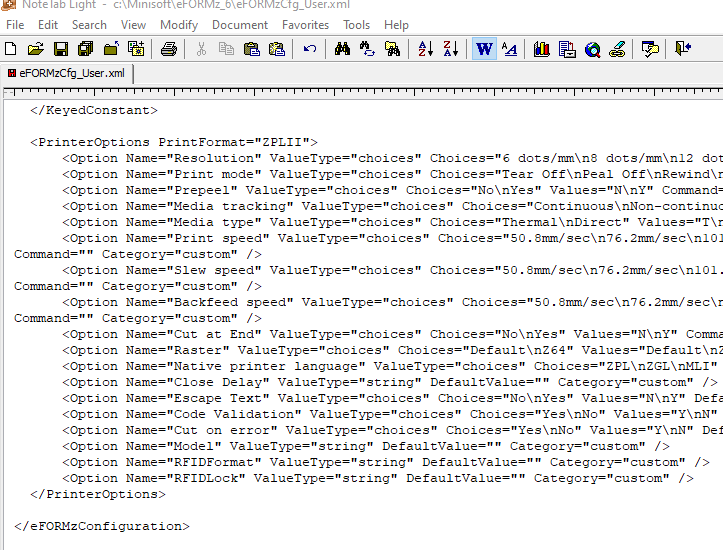
Edit the parameters as needed. In this example, edit the default resolution [Option Name="Resolution"], changing the DefaultValue to 304.8.
<Option Name="Resolution" ValueType="choices" Choices="6 dots/mm\n8 dots/mm\n12 dots/mm\n24 dots/mm" Values="152.4\n203.2\n304.8\n609.6" DefaultValue="304.8" Category="custom" />CAUTION: This changes the default behavior. Every time eFORMz creates ZPL, it will be at this value. All printers will need to be checked to ensure they use the correct value. Use with care.
File Output (eDIRECT PLUS)
For file output, the resolution is adjusted with eDIRECT PLUS. Specifically, the adjustment is made within the ZPL options for file output.
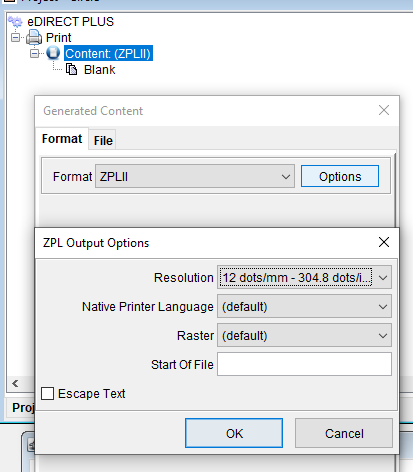
Tag: Error message – ^MU: DPI parameters were ignored because the requested combination (200:300) is invalid
