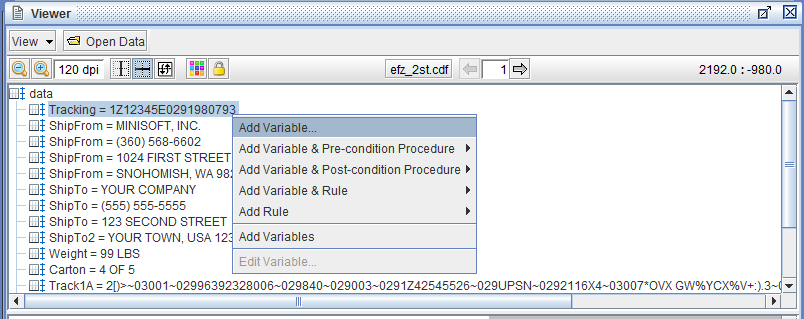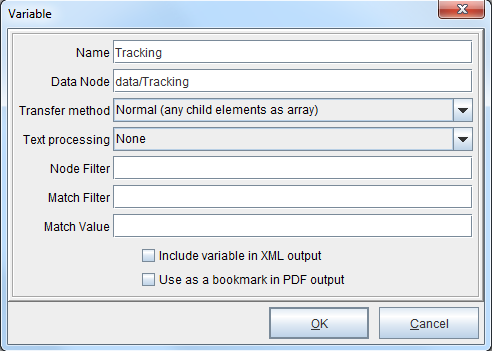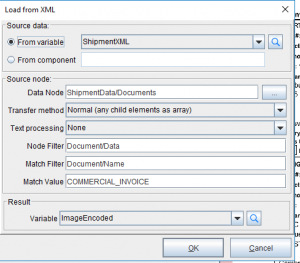Node Data Block Variables (XML Input)
View the following tutorial: https://vimeopro.com/user39510018/minisoft-support/video/703868657
For use with Extensible Markup Language (XML) data, this Form Variable is taken from the node location of the data in relation to parent or child elements in the data node tree. From the eFORMz Input Data Viewer, select the node, right click and select Add Variable.
The Variable dialog box will display.
Options include:
Name
Variable name as displayed in the project layout.
Data Node
The node location of the Variable in relation to parent or child elements in the data node tree.
Transfer Method
There are seven methods:
Normal (any child elements as array)
(Default) Will display any child elements as their own array, or indexed row of data within the parent element.
Count of child elements
Provides a count of the child elements contained within the parent element.
Sum of child elements’ data
Calculates the sum of the child elements’ data contained within the parent element.
Concatenation of child elements’ data
Concatenates all of the child elements’ data contained within the parent element.
Concatenation of child elements’ data (comma delimited)
Concatenates all of the child elements’ data contained within the parent element. Each element’s value is delimited by a comma.
Concatenation of child elements’ data (new line delimited)
Concatenates all of the child elements’ data contained within the parent element. Each element’s value is delimited by a new line.
Value of child node of a parent node
Node and all subnodes
Creates a deep copy of the desired XML subnode.
Creates a deep copy of the desired XML subnode.
Text Processing
None
(Default) Keeps the default text processing.
Trim
Left and right trims a string of characters.
Normalize
Trims space between strings, leaving one space between each string.
Node Filter
The Node Filter filters for an element’s descendants. It allows grandchildren and great grandchildren to be parsed out.
Match Filter
Matches against the child node to retrieve the value of an XML node conditionally.
Match Value
Match Value is a wildcard to match against to retrieve the value of an XML node conditionally. When a match is found, the corresponding node value from “Node Filter” is used, with the exception of “Value of child node of parent node”.
Example of using Node Filter, Match Filter and Match Value
Let’s say the goal is to extract the value located at ShipmentData/Documents/Document/Data in our XML, but ONLY if ShipmentData/Documents/Document/Name is “COMMERCIAL_INVOICE”
Include variable in XML output
For use with eDIRECT when checked, default unchecked. Variable names cannot include special characters such as !, @, $, &, * when this option is selected. This selection option only pertains to projects configured using the ‘old’ eDIRECT Wizard method of generating output.
Use as a bookmark in PDF output
Variable will be bookmarked for pdf file output.