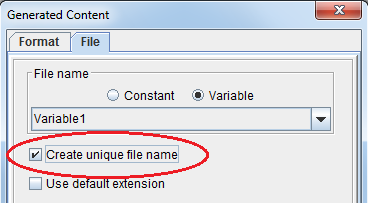Best Practice: Define a Unique File Name for Temporary eDirect Output
Some projects output files through eDirect that are picked up later by a related project. To avoid unpredictable results, alway create these files with unique file names. Some combinations of operating systems and Java runtimes permit multiple threads to access a file simultaneously, which can result in corrupt (comingled) data. The results might include email messages sent to the wrong recipients or the wrong data on an invoice. This error can come unpredictably and be difficult to repeat, but the log usually includes File Not Found errors indicating that this condition might exist.
As a result, if your project creates data that goes to a database, email attachment, archive, or file, use a unique file name and check “Create unique file name” to ensure a unique file name. You can also create a unique file name by specifying a variable value that you are confident is always unique, such as an invoice number.