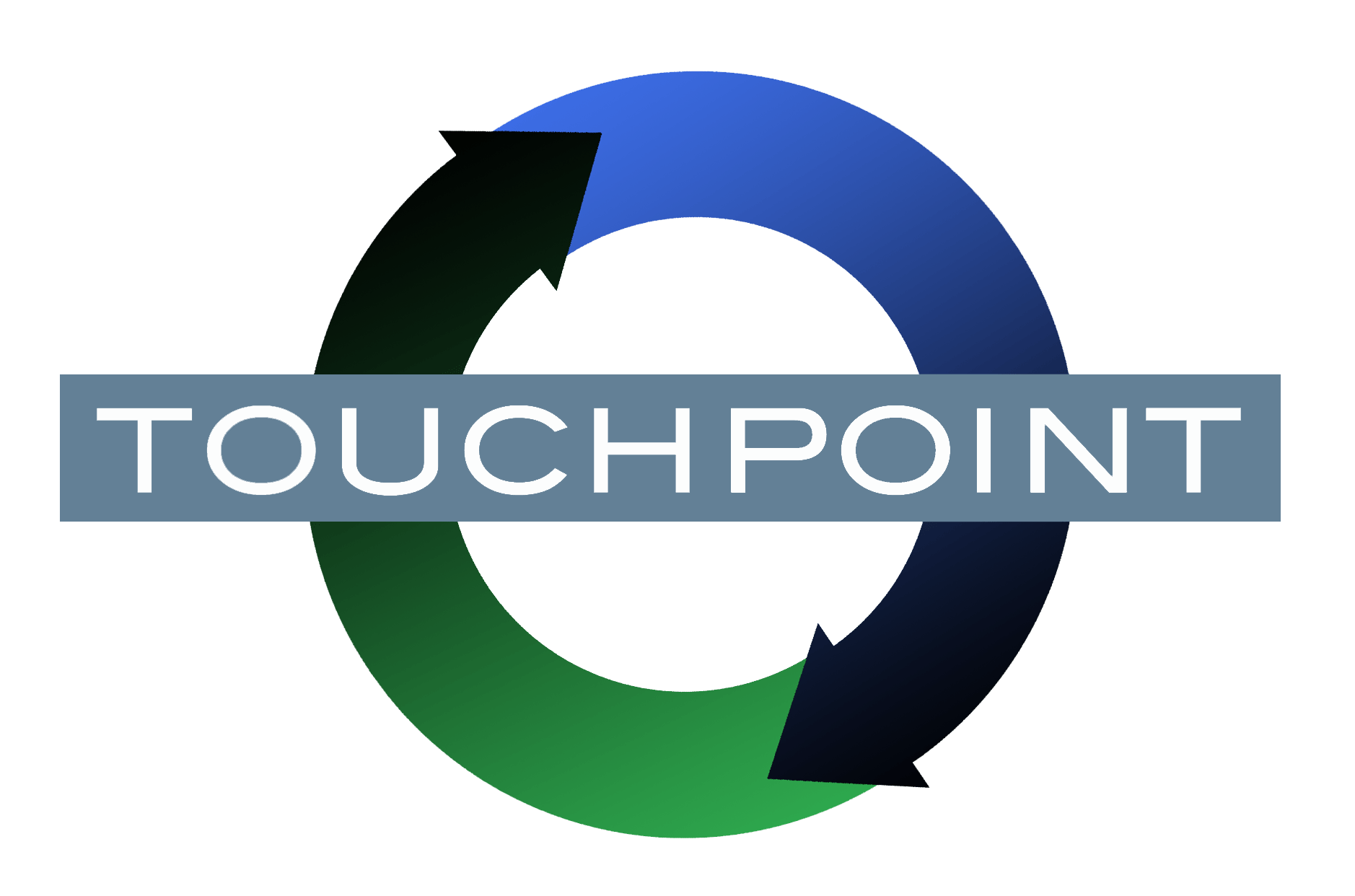Touchpoint
Customer Relationship ManagementCustomer Contact Management
Acquiring new customers is much more expensive than selling to existing ones. With Touchpoint, you’ll have confidence that customer inquiries will be handled quickly and effectively, boosting customer satisfaction and loyalty while giving your sales and services teams a competitive edge. Designed for retailers and manufacturers with a strong customer service focus, Minisoft’s Touchpoint centralizes customer service requests, allowing companies to manage inbound emails, web form inquiries, share knowledge, and resolve customer issues.
Case Management
Touchpoint centralizes the service history of each customer, providing a detailed view of customer requests and responses. Case management metrics via the Touchpoint Dashboard allow managers to monitor how cases are handled and escalate issues to ensure customer satisfaction.
Positive Impacts
- Centrally manage and share all customer service issues.
- Understand frequency of incidents to improve product quality.
- Share information across your customer service teams.
- Measure the responsiveness of customer support.
- Gain a complete view of customer service request history.
- Escalate unresolved issues before they become large problems.
- Monitor the effectiveness of case responses.
- Shared group inbox to manage and assign cases based on workflow rules.
- Automatically attaches email to a customer account record for better understanding of customer issues.
- Issues can be prioritized and assigned.
Inbound Email or Web Forms
Touchpoint leverages the power of Minisoft’s eDIRECT+ transactional email solution to handle Inbound email processing which allows support organizations to better manage customer support requests through information sharing and routing. With inbound email processing, users can create rules for inbound e-mails and automatically assign cases to the right customer support representative. As an alternative, Touchpoint supports web form requests for handling customer inquiries.
Knowledge Base
Touchpoint knowledge base helps customer support teams better manage and share structured and unstructured information. The knowledge base allows users to create frequently asked questions (FAQs), manage files, and search and rate content – all in an easy-to-use interface.
Powered by Minisoft activeFORMz
activeFORMz is used by Touchpoint to store customer messages, send email responses to customers, and provide web content. activeFORMz is an extension to eDIRECT+ that enables eFORMz projects to be used to deliver content to Web/GUI applications and/or Web Services while also processing input from these types of applications.
Touchpoint users can take advantage of the powerful formatting and processing abilities of activeFORMz to design their own interactive forms fill-in applications. Once built, these applications can be deployed in a standard web browser or used with Minisoft’s eREADER content viewer. activeFORMz can be used to create web services which can:
Deliver eFORMz-generated content in a variety of formats (JPEG, GIF, TIFF, PDF, or XML).
Execute eFORMz/eDIRECT+ based processes, such as print, e-mail, PDF file generation, and database updates.
Submit input data to the Print Director’s input queues for processing.