Version 7.0 of eFORMz Released
eFORMz 7.0 is now available supporting the Microsoft RTF format
(Rich Text Format). eFORMz users can now design forms in MS Word
or other Windows publishing tools and not have to go through the
steps of converting what they have designed to an eFORMz
project. eFORMz recognizes the RTF format and uses what’s
designed directly. RTF support also means expanded support for
color and even faster printing.
The new RTF feature will permit one to update their eFORMz
project file(s) using RTF generated documents edited by
Microsoft Word. This eliminates the current process of having to
redirect a form design to an eFORMz 'virtual' printer to
generate the pcl image file, which is imported into the project.
Once a link between the RTF document and
the project is established, a user can click on the new 'Edit'
button on the eFORMz forms property dialog screen to immediately
open the associated RTF document file and make additional
changes to the form.
eFORMz 7 now features the ability to reference soft fonts within
the eFORMz Composer. This new functionality allows users to
reference specific system fonts and not just those provided
during the install of eFORMz.eFORMz Expanded Barcode Support
eFORMz 7.0 now includes support for 2D barcodes. 2D means 'two
dimensional'. 2D barcodes contain more information than
conventional one dimensional linear barcodes. Conventional
barcodes get wider as more data is encoded. 2D barcodes make use
of the vertical dimension to pack in more data. 2D barcodes have
become possible as auto scanning CCD and laser scanners have
replaced the original 'light pen' type of scanner. At this time
most conventional CCD and Laser scanners cannot read 2D barcodes
but this is likely to change as Barcode manufacturers introduce
the first of the range of low cost combined 1D/2D scanners.
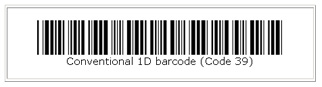
This is a conventional linear barcode. It has a single row of
bars- similar to a picket fence. The barcode is called 'one
dimensional' because all the data is encoded in the horizontal
width. Increasing the data content can only be achieved by
increasing the width. Beyond a certain point the barcode becomes
too wide to scan easily.

This is PDF417 two dimensional barcode. Data is encoded in both
the horizontal and vertical dimensions. As more data is encoded
the size of the barcode can be increased in both the horizontal
and vertical directions thus maintaining a manageable shape for
easy scanning.
USPS Intelligent Mail Barcode
eFORMz version 7.0 now supports the United States Postal
Services Intelligent Mail barcode. The US Postal Service is
promoting use of the Intelligent Mail barcode because it expands
the ability to track individual mail pieces and provides
customers with greater visibility into the mailstream.
USPS will REQUIRE the use of the Intelligent Mail barcode to
qualify for automation prices beginning May 2011. eFORMz 7.0
users can take advantage of this new barcoding NOW and SAVE
significant money on postal rates!
More information on the USPS Intelligent Mail barcode can be
found at this weblink:
http://ribbs.usps.gov/OneCodeSolution/USPSIMB_QandA.pdf
Secure Numeric Font
Check fraud is a $400 billion problem in the United States,
affecting large and small companies alike. Many of our eFORMz
customers have requested support for a secure numeric font that
would be difficult to alter for payroll and accounts payable
checks. Minisoft is pleased to release this capability in eFORMz
7.0. The new Secure Numeric Font features a special background
with variable text and numeric print embedded in the amount line
of a check. Also supported is a new microprint font that
features an extremely small type font which is used to embed
micro text and numbers within lines of print on the MICR
document.

DataDirect and eDirect are now included with the 7.0 version of
eFORMz.
eDirect allows eFORMz forms to be faxed or emailed. Go paperless
by emailing a bill, order acknowledgement, or shipping notice in
PDF format. eDirect allows organizations to be GREEN while
saving thousands of dollars eliminating postage, paper and
envelopes. eFORMz/eDirect is the perfect solution for electronic
bill presentation or order confirmations.
DataDirect gives eFORMz users the capability to access data in
SQL, Oracle, Eloquence, or Image databases. eFORMz can access
data from any database that offers a JDBC (Java Database
Connectivity) middleware driver. Minisoft offers a JDBC driver
for Image and Eloquence databases.
DataDirect allows eFORMz users to “blend” data from multiple
databases into forms. Uses for this functionality might include
pulling a customer shipping address or contact history from one
database and combining it with sales history from another
database to craft a hybrid form or business document.
More information on eFORMz including a product evaluation can be
accessed from this link:
http://www.minisoft.com/pages/business/eformz/eformz.htm |
