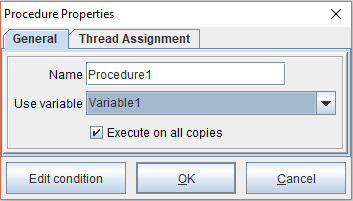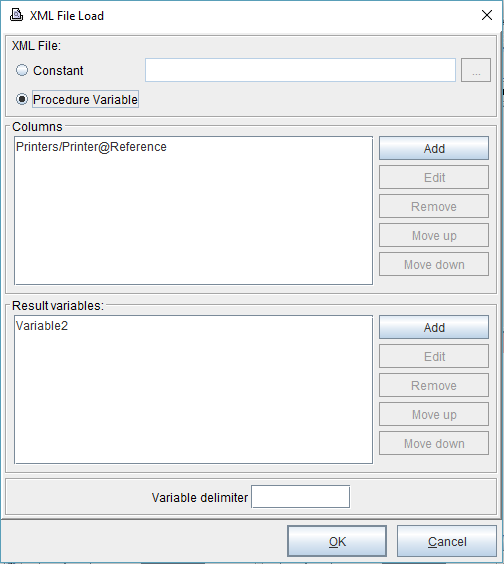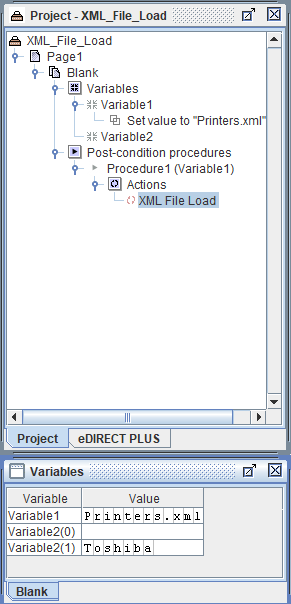XML File Load
XML File Load fills one or more variables based on XML elements/attributes in a file either with a constant or variable name. For an example, download the following eFORMz project: XML_File_Load
In this example, to get the data node in the columns area, the XML file was loaded as data. A variable was added from the subject node and the string was pasted into the parameter.
1) Right click the form and select Add Post-condition procedure > XML File Load. The Procedure Properties dialog will display. Select a variable (in this example, Variable1 has the value of “Printers.xml”).
2) Select the source of the XML file, either an external .xml file or data from the variable used by the procedure. The Columns field is used for adding data nodes (“Printers/Printer@Reference” in this example). In the Result variables field, select a variable to set with the loaded XML data. Select OK to continue.
3) The results will display in the Variables window.