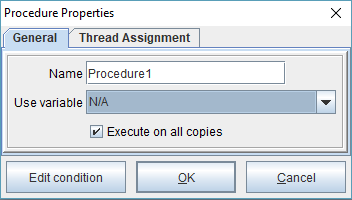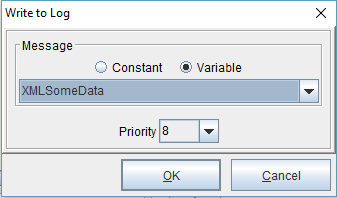Write to Log
Write to Log is a procedure which builds a complex string for logging. This is different from logging from the Director, which is explained in the following post: Logging. A sample for Write to Log is available here: Write_To_Log
To implement Write to Log, right click the form and select Add Post-condition Procedure > Write to Log. Use the N/A system variable and select OK.
Next, enter or select the data to log, set a priority and select OK.
Priority
A message priority fence can filter what messages are displayed or written to the log file. The default log priority is 8.
0-3 – All informative messages
4-7 – Unused
8-11 – Status messages (i.e.: pages output, etc…) only
12-15 – Error and other high priority messages only
Minisoft recommends a log priority of 8. If the log priority is set below 8, it could adversely affect performance.
Sample
For a basic sample of conditionally logging a string, please download the following project: Write_To_Log