Troubleshooting: ZPL Shipping Labels have “\&” Instead of Carriage Returns
Problem: Some ZPL shipping files from some vendors are not breaking lines correctly, usually address lines. In the place of a line break or carriage return, you see a “\&”. This problem is because the ZPL code is missing an initial ^CI13 instruction.
Solution: Complete the following steps to add a ^CI13 instruction to the ZPL:
- Start the eFORMz Composer and open the project file that shows the ZPL file.
- In the Composer’s Project window, right click the project > Add Preprocessor > Insert a string.
- In the Start At field, enter 0. In the Insert String field, enter ^CI13.
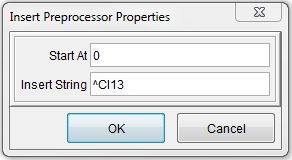
- Click OK and save your project.
- Test your change.
