SSL Configure
Trust certificates validate your server’s connection to a remote server. These certificates typically have an annual expiration date. You might need a new trust certificate if you received one of the following errors after your trust certificate expires:
- Error using https connectionException
- sun.security.validator.ValidatorException: PKIX path building failed
- sun.security.ssl.Alerts::getSSLException:192
- Close on Error with URL: /services/NetSuitePort_2017_1
- Copy the URL you need. If you have a NetSuite certificate, you can find the URL in /Minisoft/eFORMz_6/Projects/CompanyName/Cache. Edit the file and copy the URL, just the https and server domain part. You will paste it in a field soon.
- In the eFORMz_6 folder, start SSLConfigureApp.exe and sign in. The default user name is minisoft and the default password is password.
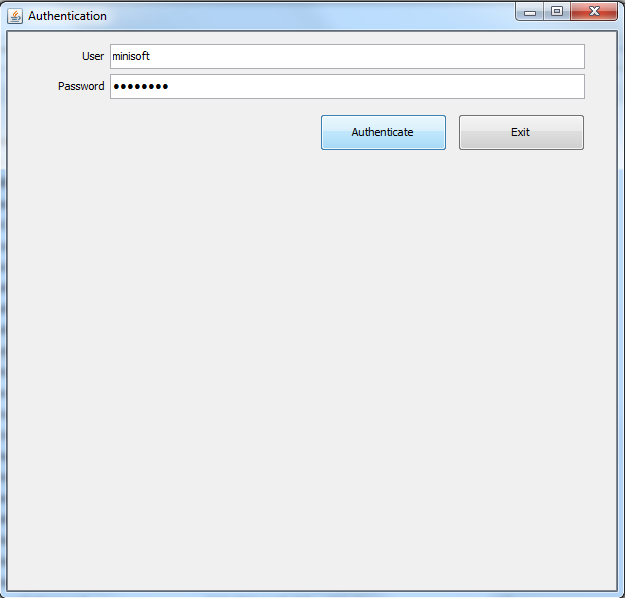
3. Click Configure SSL.
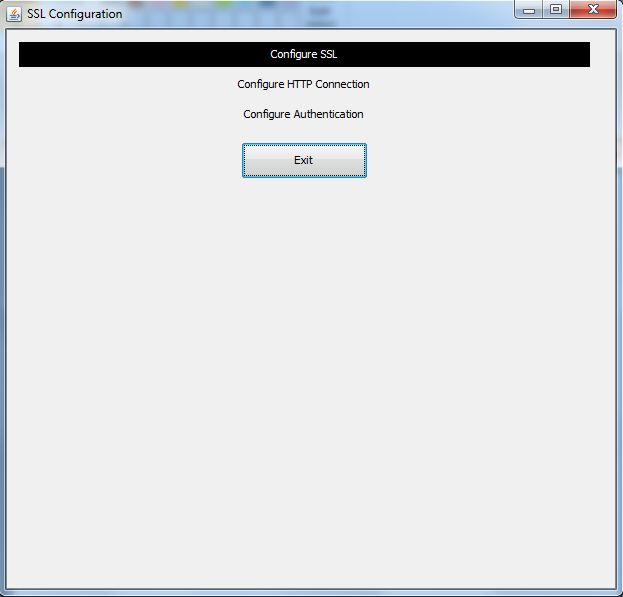
4. Click Edit Trust File.
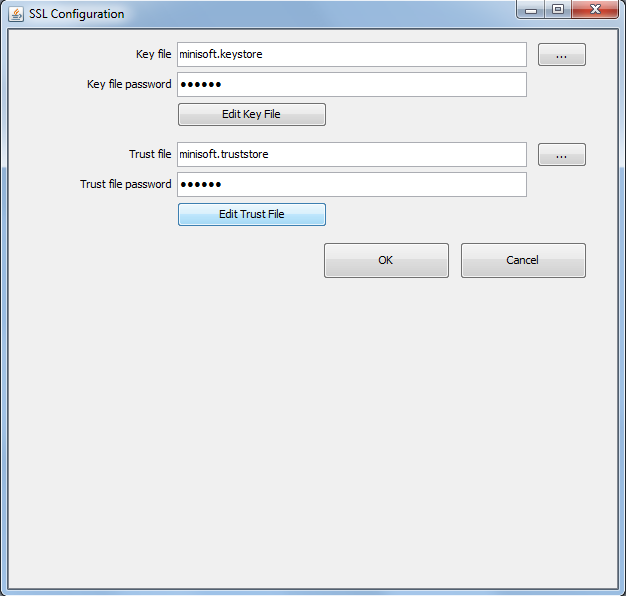
5. After minisoft.truststore opens, click Trust from URL.
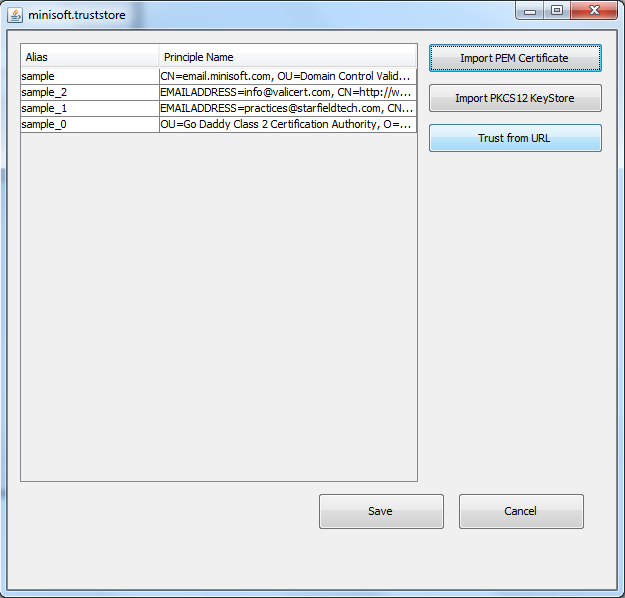
6. Paste the URL you copied in Step 1 into the URL field. Enter a name for this entry in the Alias field. Click Trust.
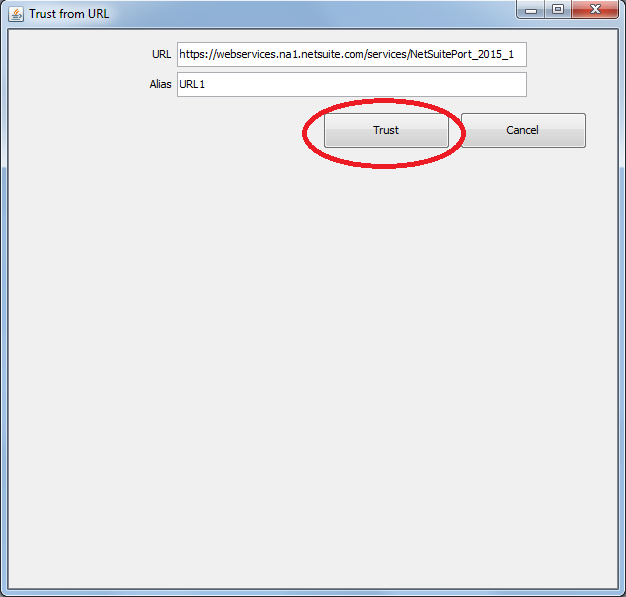
Update: In eFORMz version 11.03.11_1825 or later, the “Skip Host Name Check” and “Skip Host Date Check” options need to be selected if you don’t want the certificate to expire.
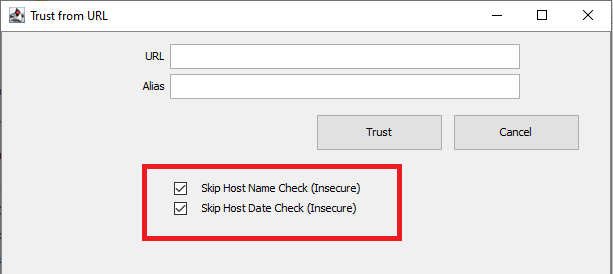
7. Click Save > OK > Exit > Yes to save your changes.
8. Close all eFORMz windows and restart the eFORMz service.
Keystore
1. To edit the Key file, select Edit Key File from the SSL configuration dialog.
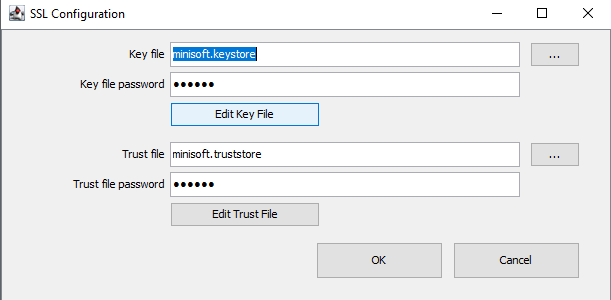
2. Select the default certificate and remove it.
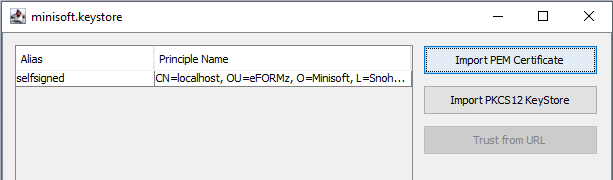
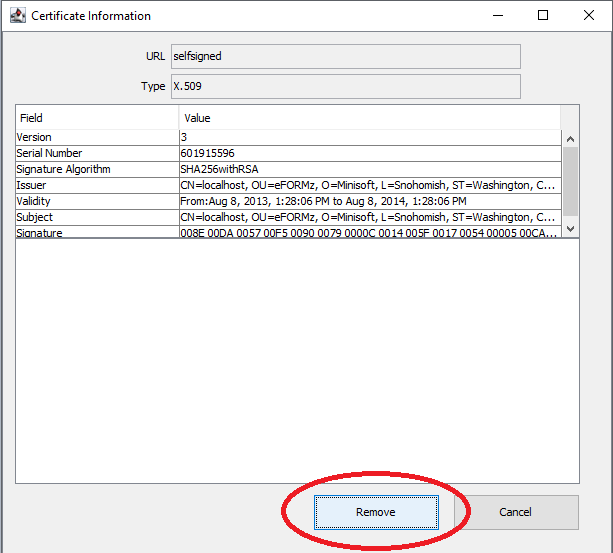
3. Select Import PKCS12 KeyStore and import the file. The extension will be .pfx.
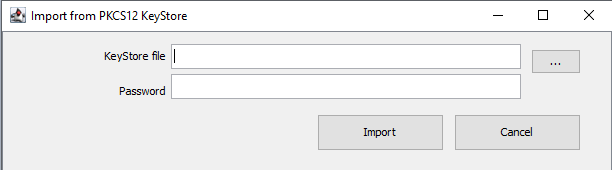
4. Click Save > OK > Exit > Yes to save your changes.
5. Close all eFORMz windows and restart the eFORMz service.
Troubleshooting
- Validator.Exception: PKIX path building failed
sun.security.validator.ValidatorException: PKIX path building failed: sun.security.provider.certpath.SunCertPathBuilderException: unable to find valid certification path to requested target
First, check if the certificate for the URL being used in the eFORMz project is in SSLConfigureApp.exe. If the certificate is there, it might be outdated or expired. To fix this, simply remove all of the offending URL entries and re-add them so that there is only one certificate entry for each URL.
- Close on Error loading component
com.minisoft.Output.OutputGenerator::a:-1 Close on Error loading component from: https://system.na2.netsuite.com/core/media/media.nl?id=3366899&c=4311009&h=8866345857bae03a8ac1&_xt=.pdf
This error indicates that you need to add a URL to the SSL Trust Store, which in the above example, would be https://system.na2.netsuite.com/core/media. The URL to be added to the Trust Store is derived from the error message.
Tags: Java keystore, Java certificate
