What is the eFORMz Composer? (11.02 +) [label design/form design]
Downloading eFORMz
Introduction to the eFORMz Composer
Composer project development
For sample form and sample label projects, download the following files: https://minisoft.com/support/wp-content/uploads/2020/04/ComposerProjectDev.zip
For more information on using the Document Template within the Composer, view the following resource: Document Template/eFORMz Composer Reference
Overview
eFORMz Composer: Capabilities | eFORMz Composer: Panels | eFORMz Composer: Data/Variables | eFORMz Composer: Document Template
Form creation
New form project
Add a variable from a data node
Add an image to a project
Label creation
New label project
Add a positional data block variable
Place a positional data block variable
Add a direct input variable
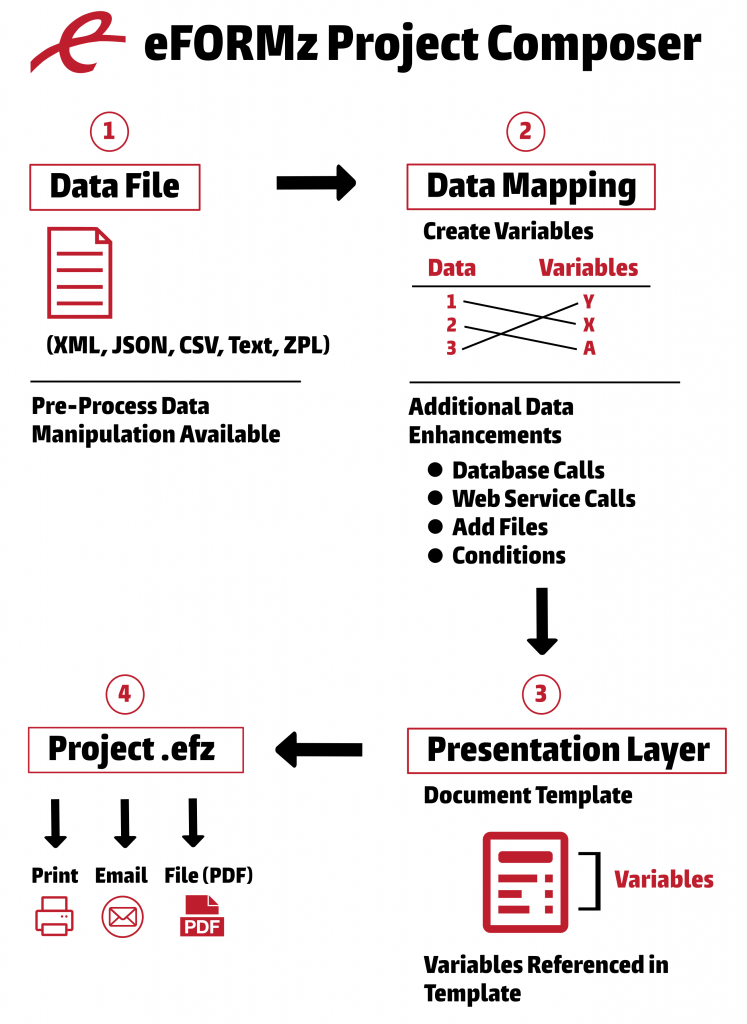
Tags: Create a new project
